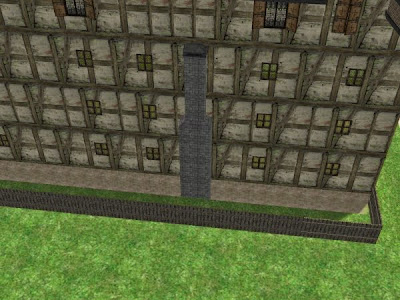New Medieval Bedding & Curtain Textures:
Sometimes you need variety, so here's six new textures for your beds & curtains. The curtains are recolors of Hugelunatic's Puddle Curtain Set you can get the mesh at Sims 2 Artist's forum here: http://sims2artists.com/index.php?topic=1674.0 You'll also need to drop by Sassy Sims site and pick up her meshes for the double and single tile version of Hugelunatic's Puddle Curtain: http://sassysims2.blogspot.com/2012/11/shaundak21-presents-single-and-double.html
And you can download my textures here: https://app.box.com/s/aa67sjasd08t3ra55btn
And the matching bedding you can download here: https://app.box.com/s/x2zfx80c9rx6neonbiui
Lannister Banners: Meshes by Marina - you'll need them for the Lannister Banners to work in your game, you can get them here: http://www.marinasims.net/?cat=17&paged=2 (medieval standard at bottom of page, plus click on "older posts" and get the Wall flagpoles, and Wallbanner meshes).
Download the Lannister banners here: https://app.box.com/s/yfyrrbx9ssyehxrso4e8
Of course, if you got the banners, you also need a War Shield, right? Credits To Lama of The Medieval Smithy. You will need her mesh of the War Shield for the Shield to work in your game.. You can download it here: http://themedievalsmithysims2.blogspot.de/search/label/Decoration?updated-max=2012-10-04T00:51:00%2B02:00&max-results=20&start=15&by-date=false Its part of the Set "Turner" Part II.
Download Lannister War Shield: https://app.box.com/s/zimy4i994n0wx1e59tbu
A few weeks ago I made a paneled wall and floor and named it "bruised wood" - this really wasn't meant to be a part of the Lannister theme, but I really liked the texture, and when working on getting snap shots of some of the other items I made last night, I realized I needed a few "kitchenie" variations of this paneled set. So I played around till I came up with a half paneled wall, half wall paper - one became two, two became 3, and before I knew it, I made 19 variations of this Medieval paneling + a few of them that have parts A & B. And I'm still not quite done with this set - I have another variation in mind, which I hadn't quite finished yet, so those I'll share with you another time. For now:
Download my Medieval Paneling Walls Set + 1 Matching Floor: https://app.box.com/s/juc7qtn4t7qfm6eb6036
In the pictures above you can also see some of the other newbie items. One of those items is a portrait of "The Seven" - that is the Seven Gods/Goddesses or "New Gods/Goddesses" of the Seven Kingdoms. This painting is a recolor of the Rainy Day Painting (I am pretty sure its base game)
Download it here: https://app.box.com/s/y5a0g1t9b9mf85hkveup
You can also see from the above images a dining room table, chairs and sideboard. The table and sideboard are recolors of Reflex Sims Marazan Dining Room Set - you can get the meshes from page 2 of Reflex Dining Rooms at http://www.reflexsims.de/index2.html and download my recolors here: https://app.box.com/s/khfj2qylsnamx8dpgs1d The Marazan set is a fairly modern set, but I love the table from this set, your able to take several tables and put them together easily to make 1 great big table out of them, and with a little wooden texture, it gives it a more "medieval" look.
And the chairs are recolors of Sim-Ages Medieval Dining Room Chairs. Sim Ages Site has closed down, so I included the mesh files in the RAR file for your convenience. Below is an additional pictures of the chairs in my textures - you may note that these are some of the same textures I used for the bedding and curtains. Download here: https://app.box.com/s/4z0bfj0wsbm6fuov5hqd
And there's still more....
Round rugs and a great big portrait of the queen! The rugs are recolors of the day dream rug(freetime) and Cersei's portrait is a recolor of the "Fourth Element" painting (basebame).
Download Cersei's Portrait: https://app.box.com/s/m0hd41gqjaqzj58qybhz
Download the Rugs: https://app.box.com/s/uez67lpky82rvh7t7j5p
And last, but not least, Medieval retextures of Reflex Sim's Art Studio Wall Hanging - for this you'll need Reflex Sim's Mesh, you can get it from http://www.reflexsims.de/, in the category Specials, page 2 or from http://svt.paysites.mustbedestroyed.org:8080/booty/ts2/reflexsims/art_studio/
My retextures: https://app.box.com/s/aegfzyrx1apw9k3s1d4r
Enjoy!!