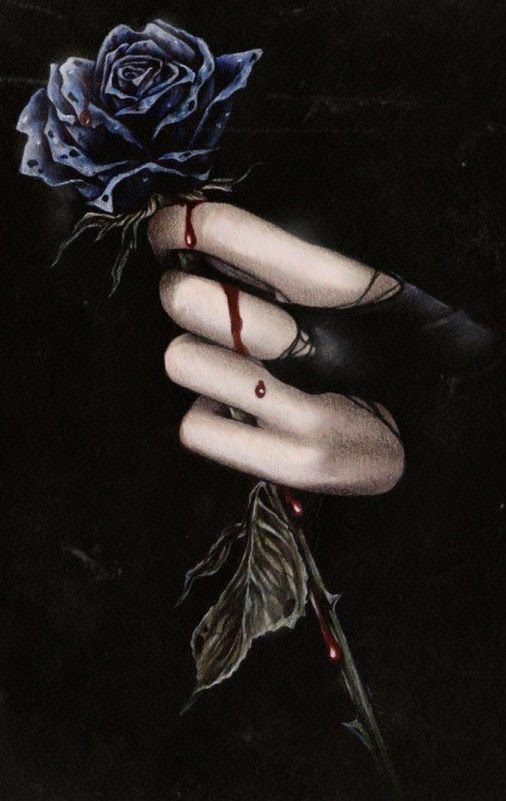Thursday, May 29, 2014
Learning to mesh....
So today I decided its time to learn how to create brand new meshes. I downloaded UV Mapper and Wings 3D and am reading JWoods tutorial. The reason I never bothered with this before is because after attempting to learn how to use Milkshape 3D years ago with the desire to learn how to create my own brand new Sims 1 Skins, I was a hopeless mess lol. My brain just overloaded on what I thought was too complex for me to handle. Hopefully this tut and using Wings 3D will prove simpler for me! With this tut, I'll be learning how to make a dining table, with any luck I'll be able to share completely brand new objects in no time at all :) Wish me luck!
Wednesday, May 21, 2014
Game of Thrones - Winterfell Part 2
Originally my plan was to break this set up into a bunch of smaller sets and share one a day....but it seems as I build my own Winterfell I need to make or recolor more and more stuff to suit the look I'm going for - and pretty soon I'm going to be overwhelmed with things I hadn't yet shared. So instead I just broke it up into several downloads but all part of one set. (note: all download links are listed at the bottom of this page)
I started with some exterior walls, I have lots of FANTASTIC medieval stone walls & floors from other AMAZING creators but they didn't fully matching what I was trying to achieve. So I pulled out of my flash drive some old textures I was planning to use for Sims 1 projects (and never got around to :( ) and after playing around with tinting in PSP I got what I was looking for.
After playing around with it in PSP I ended up with 2 different colors for the same stone pattern. I've included both in the file, but the one I like best for Winterfell is the one labeled "darker" - which actually has a more grayish appearance while the other one has a more brownish appearance. I've also made a "top" for both exterior walls which has a dark stone crown molding. I don't know about you guys, but I always feel like crown molding makes it feel more complete.
Also included is matching stone floors & a stone ground cover (terrain).
Also I made an alternate "old stone wall" which I came out much different than my intention, but it could work for some of the older buildings on Winterfell grounds.
And an old wooden wall for the kitchen. Although the actual kitchen walls in Winterfell are probably a stone wall, I liked the way this one looked & decided it would work for my Sims version of it - especially since it is a fair match to Sims Caravan's Medieval Kitchen set which I am using for it. (note: other objects shown in picture not included).
I never can seem to have enough staircases in my game. Before stumbling up The Medieval Smithy, Imagination Figments and some other wonderful Medieval Sims 2 sites I decided to try giving a go at retexturing a Maxis Staircase to have a medieval feel too it. At first I really didn't like how this one came out, but a couple of days ago I realized "it works" lol.
Of course though you need a good matching set of modular stairs as well, and thanks to Numenor at Mod The Sims, that was made possible. I recolored his Recolourable Wooden Modular Stairs, in both the brownish stone and the darker grayish stone to make the Winterfell exterior walls & floors. Before trying to use my recolors in your game though, don't forget to hop over to Numenor's page and download his mesh.
When using the stairs, you should know that you will not find the recolors in the game catalog, what you need to do is place Numenor's wooden stairs, and then click the design tool for each step, when you do this, a little menu will pop up showing you all the recolors of this particular stair case. Choose the one you want and move on to the next step. If you plan to place a railing, do so BEFORE using the designer tool to change the color of the steps, because if you do it after, the steps will revert to the mesh color.
I wasn't quite done though with stairs, I remember from the Sims 1 I had these beautiful stone curved stairs in my game, which I think came with the Makin Magick Expansion pack that were perfect for Medieval type of lots. SimArchitect made a beautiful set of curved stairs very similar in style of the Makin Magic ones. I recolored them with my own stone texture & very happy with the results. Don't forget to grab his mesh or you may find my recolors won't appear in your game.
I decided to give another go at recoloring Olemantiker's Fairybulosa 2 Story/4tile window. This time the frame came out the shade of gray I was hoping for, my stained glass though, thats another story - it appears GREEN in the game, but I'm really not complaining lol. With the recolor I done a few days ago, the clear glass works well too.
Not quite sure if these fences are perfect for Winterfell, but I like them anyway. They are grayish recolor's of Marina's Medieval Gothic Fences. You will need her meshes for them to work in your game.
And while I'm still on the subject of Marina, I made one more Stark banner using her Medieval Standard Banner Mesh. So while your getting her fence meshes, go back a few pages and grab her Medieval Standard Banner Mesh too :)
The final part of this set is 2 Stark "portraits". One of Catelyn and one of Ned. These portraits are recolors of the Maxis "In The Park" painting. The only thing you'll need for this to work in your game is Open For Business :)
And now that I'm finally done telling you all about the items, here are the downloads:
Collection File or Alternative Download
Fences or Alternative Download
2 Story Fairybulosa Window Recolor Or Alternative Download
Portraits & Banner or Alternative Download
Walls, Floors, Ground Cover or Alternative Download
Stairs or Alternative Download
And don't forget to grab the meshes needed - listed on this page as well as in the read me documents in the RAR files.
Tuesday, May 20, 2014
My Fabulous Mistake....
If you like how it came out as much as I do, here it is for you to DOWNLOAD or Alternative Download
I've included Olemantiker's mesh in the rar, if you want the rest of the set you can download it from The Male Order Bride site, under build, HERE. At a later time I might recolor the rest of his set to match my little mistake. Right now, I'm still working hard on things for Winterfell.
Sunday, May 18, 2014
Game of Thrones
One of my favorite television shows and books series is Game of Thrones. The past few weeks I've been on a Game Of Thrones from the Sims 2 kick....trying to create my own version of Westeros - starting with the keep of my favorite G.o.T.'s family, the Starks. And so to help give a more "realness" to Winterfell I decided to make a few objects for the Starks home.
For this set I've made medieval area rugs & floor runners of several different sizes, a large Map of Westeros and a smaller Single tile Map of Westeros, as well as 3 Stark banners. Since all objects are recolors, I've created a collection file for your convenience. The only meshes you will need to fetch include the Medieval Wall Flagpoles and Medieval Wall Banner's from Marina's Sims. While your at her site, you may want to grab all her other medieval creations, they are all fantastic!
Everything else in the set are Maxis Meshes, unfortunately I do not know which Expansion Pack/Stuff Packs are required, I have them all installed.
Want more Game of Thrones Creations? Check out Hafiseazale's Live Journal Imagination Figments. She's created GoT Medieval Hairs and several GoT's themed sets, including The Castle Black Lift.
At Mod The Sims you can get whole GoT's themed Sims including Cersei Lannister, Jaime Lannister, the Stark Children, Jon Snow, Daenerys Targaryen, Khal Drogo, Margaery Tyrell, Catelyn Stark & Robb Stark. As well as additional GoT's House banners.
In my spare time I will be adding to my own GoT's themed set as well. Enjoy!
Getting with the times....
I love playing and creating for the Sims Games. It started with the Sims 1 - and I still love the original Sims games. While so many friends and creators around the community switched to the Sims 2 - I stubbornly stuck with the Sims 1, refusing to believe anything could be better then the original. I enjoyed creating new things for the Sims 1 and created a Yahoo Group, The Sims Fanatics Communityto share them at, and invited my good friend Val to join me. Eventually the groups grew into several groups, and 2 other members who became good friends joined our creative team, Bruce and Rosemary - and later several other friends joined the creative fun.
Eventually I was given little choice but to upgrade - after my toddler got her hands on my game box, taking out all the games and broke the one oh so important disk. At that point it was either, rebuy the Sims 1 Complete Collection or give the Sims 2 a try - sadly I was still far behind everyone else - by then the Sims 3 had been out nearly a year and most my friends in the community has already made the switch. But hey, since when do I follow the herd, right? Took me quite a while to learn even how to create walls & floors for the Sims 2, not for lack of desire, just lack of time, and an older, fussier computer that just didn't like running the Homecrafter 2, and then flat out refused to load Sims PE.
Eventually with a little help from Val, I managed to get the Homecrafter working in my fussy computer and had a load of fun creating walls & floors and sharing them at the Sims 2 Fanatics Community. Once I finally upgraded my computer to Windows 7 I got Sims PE to run in my old dinosaur & started to learn how to recolor objects and had even more creative fun to share :) Meshing is another story, my brain has been resilient against learning how to mesh in Milkshape 3d & UV Mapper since my days with the Sims 1.
But hey, I'm not really complaining, I'm satisfied with my recoloring skills so far, and might give learning how to mesh another try when I have some more free time on my hands. And now also realizing not many people really like to join yahoo groups anymore, I've decided to create this blog, my little way of trying to Get With the Times (although Sims 4 is coming out soon and I still have no intention of trying it or the Sims 3 anytime soon). I will still be sharing my Sims 2 creations at the Sims 2 Fanatics Community YG but for your convenience I will be posting them to this blog as well.
Subscribe to:
Posts (Atom)